The Email Builder for Complexity
The intuitive, collaborative platform to streamline your email production workflow and scale your email marketing. Build on-brand, data-driven campaigns in minutes and bridge the gap between design and code.



The email builder used by
Rethinking the Process
The Ideal Editor
By separating content creation from design, coding and data modelling our platform is putting the control back to the professionals and what they were intended to do - the results are lightning-fast production, on-brand designs, fantastic campaigns and satisfying data management all working in perfect harmony without limiting each other.
For the marketer
Boost production
With our easy-to-use platform anyone can create on-brand newsletters without any prior knowledge.
Drag&Drop with ease
With Drag&Drop you can instantly and intutively insert blocks, enable checkboxes and choose settings from a dropdown all within brand guidelines.
Media library
Our smart media library gives an overview of your assets, and the ability to re-use them for other content bits, instead of having to upload the same image over again.
Continuity
By using our platform you get an unprecedented level of control and continuity that makes it easy and seamless for anyone to operate your email marketing.
-B-von.png)
ADDON
Ai Feature
The Ai Feature is a specially developed predictive algorithm tool that analyzes your historical campaign data, uncovering the patterns that drive stronger engagement. It helps your team create subject lines and preheaders that boost open rates and save valuable time. We call it Alfred Insights.
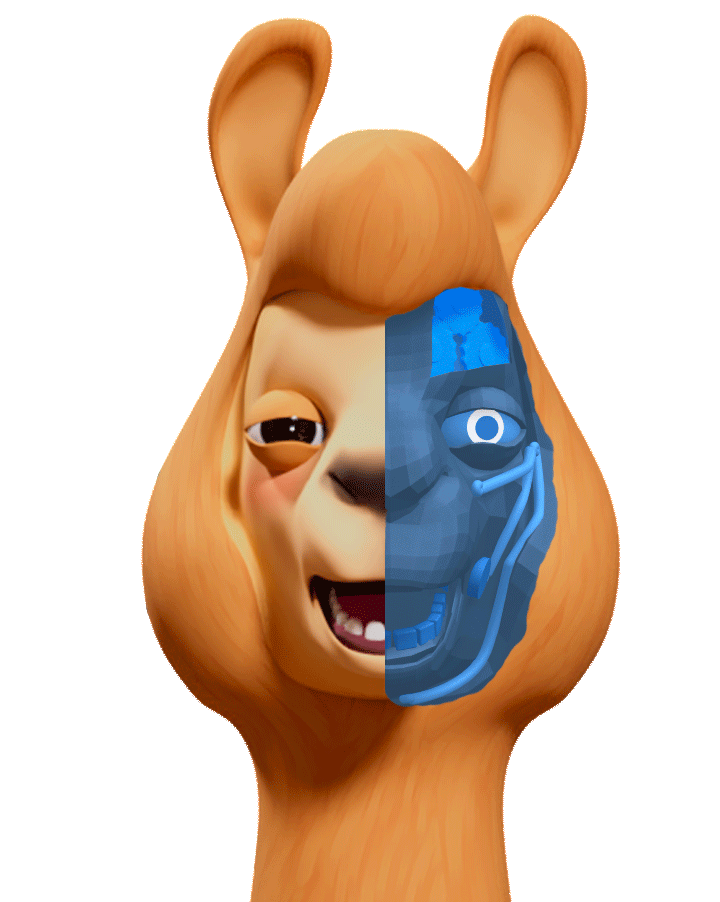
_g79zba3k.png)

FOR THE DESIGNER
Stay on brand
With our platform you can rest assure everything is neatly sealed off, nobody can tamper with the design. You have the full control of what combinations are allowed.
Unlimited design possibilities
With full liquid support in our template language developers and designer are able to do something no other editor has been able to: Calculations, multiplications, infinite iterations, if-this-then-that, input validation, change the design based on order of Blocks ect.
Our templating language opens up for a wealth of design possibilities and with our strict policy of “no code will be altered”, if you can code it, the platform can run it.
rules without limits
Our templating language is not limited only to a Block or the Base, but can be applied across Blocks, between Base and Blocks and vice versa. Fully opening up for unlimited design possibilities across the template - unparalled in the industry.
FOR THE ORGANIZATION
Collaborate Across Teams
Work together with your team or externals to create, compose and iterate over campaigns in minutes.
user types
Setting up different user types, grants you and your team granually control over which member of the team can do what.
Folders
Managing campaigns and getting an overview is easy with our folder management system. Simply create a folder and add an email to it in two clicks.
Image processing
With our build-in image processing ability you can crop, optimize, downsize, merge and manipulate your images automatically where you need it. Saving the need for any external image processing tools. For more information read our Blog post.
-tDt97.png)
ADDON
Review Feature
The Review Feature is a chat-based option for users to leave feedback, tag other users and discuss details of any aspect of the content, giving your team a structured and centralized tool for approving email campaigns.


FOR THE DEVELOPER
Integrate with your setup
Dynamic data and connections are important if you are to rest at night and trust us we’ve made sure you got full control over that as well. Your data is still tightly secured in your GDPR safe systems.
one-click export
Making sure your email campaigns are actually working with your Email Service Provider(ESP) in the end, we provide an API integration, circumventing the limitations of your ESP editor and delivering a fully integrateable email to your ESP.
Merge Tags
With Merge Tags you can grant use-access to Dynamic fields of your data, to any team members - making it easier for anyone to create truely data driven email campaigns.
Avoid Gmail clipping
By exporting your email with our platform, you get the benefit of optimized code for emails, greatly reducing the risk of getting the dreaded “read more” button in Gmail.
Proudly
Serving Industry Leaders
For those who need help
How to get started?
Alpaco runs on high-performance HTML templates. If you don’t have one, or don’t want to spend weeks coding it yourself, let us do the heavy lifting.
Bring your own templates or take advantage of our Professional Implementation service. We’ll translate your brand designs into modular, high-performing Email Design Systems so you can skip the technical setup and start shipping faster.

BLOG
Herd's the Word
A peek into what happens in Alpaco, our thoughts and speculations about the email industry at large.

Frequently Asked Questions
Is Alpaco an email platform?
The simple answer is no, Alpaco is an addon to your Email Platform(ESP). While Alpaco handles your newslettters, the content, cropping images and making sure everything looks good, it doesn't handle your send-out or stores your customer data. Think of it as an addon to your existing Email Marketing setup that gives your unprecidented design flexibility, organization and speed - so you can spend your time on what matters!
Do you connect with all ESP's?
Alpaco was founded on the belief that making good looking newsletters easy, fast and reliable should be a given, regardless of what Email Platform you're in.
Many Email Platforms has acknowledged this demand and thus opened up their platform for us, but it's sadly not all that allows for external newsletter production. Please do contact us, if you have an Email Platform in mind you want us to integrate with.
Can I use my existing Template?
You sure can, Alpaco was created on the goal of removing limitations from Email Marketing. If you can code it or think it up, the platform can run it!
What if I want a new Template?
No worries, Alpaco was founded by Email Geeks, designers and developers with a passion for email design. We're a team of experts who have more than 25 years of combined experience of making your design into a usable Template, regardless of platform.
What is "Base" a "Block" and an "Email"
The "Base" is the frame where you can drag&drop blocks into. A Base contains the overall design rules and thus serves as the foundation of the design.
A "Block" is an element that can be moved around, repeated and deleted, basically what you drag&drop in the Template. It is a container that has its own sets of code and rules.
An "Email" is essentially the newsletter or project if you will. Each time you start a new Email, you get access to a fresh template with blocks you can drag&drop at your will.
Book a demo and experience the strength of the herd!
Book a demo and experience the strength of the herd!
© 2021-2026 Alpaco®, All rights reserved.
44067307



























